
Have you ever noticed the shading in the corner of text area fields in Safari, Chrome, Firefox, and most other Mac Web browsers? These “handles” let you resize the field—always vertically and sometimes horizontally. That’s handy when the website designer has provided only a small text box and you want to enter more text than will fit. Just drag the handle to make the text box the size you need. Other objects on the page move to accommodate the larger text box. If a text box doesn’t have a resize handle, the site designer doesn’t expect it to need to hold more than a single line of text.
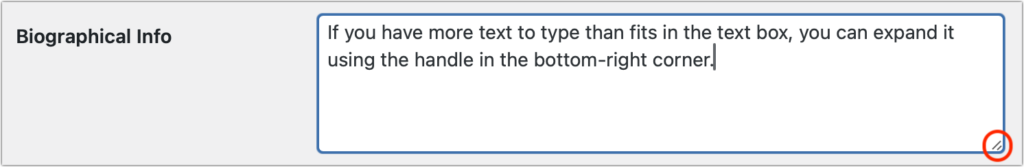
(Featured image based on originals by iStock.com/OlgaCanals and PhotoMelon)
Social Media: If you want to enter more text than will seemingly fit in a text box on a Web page, you can use a trick to expand the box so you can see what you’re typing.
